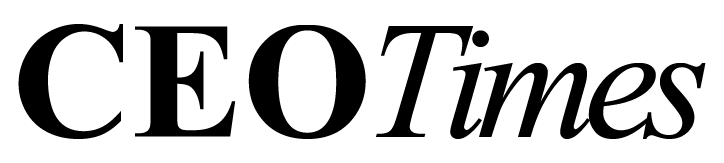Apple’s latest iOS 18.4 update, released on Monday, brings a host of new features and improvements to iPhones, iPads, and Mac devices. The update not only introduces eight new emojis but also expands Apple’s innovative Apple Intelligence tools, adds new functionalities for Apple Vision Pro, and enhances apps like Apple News+ and Apple Photos. Let’s break down everything that’s new in iOS 18.4.
1. Eight New Emojis
One of the most talked-about additions in the iOS 18.4 update is the introduction of eight brand new emojis. These include:
-
A face with bags under its eyes
-
Fingerprint
-
Splatter
-
Harp
-
Flag of Sark
-
Root vegetable
-
Shovel
-
Leafless tree
These emojis add more variety and expression to users’ digital conversations, providing options to represent new emotions, objects, and symbols. Just before the update, rumors of potential celebrity-inspired emojis—such as ones of famous musicians like Beyoncé and Rihanna—circulated, but these claims were later debunked.
2. Enhancements for Apple Vision Pro Users
Apple Vision Pro users can now enjoy more powerful AI-driven tools. The update introduces several key features, including:
-
Text editing tools: Vision Pro users can proofread, rewrite, and summarize text with advanced writing tools.
-
ChatGPT Integration: Users can compose new text with the help of ChatGPT.
-
Genmoji Creation: Apple Vision Pro now allows users to create custom emojis through the Genmoji feature.
-
Image Playground: This new app allows users to transform descriptions, concepts, or images from their photo library into entirely new creations using Apple Intelligence.
These features expand the capabilities of Apple Vision Pro, making it an even more powerful tool for creativity and productivity.
3. New Apple Intelligence Features
In iOS 18.4, Apple has expanded its Apple Intelligence suite, introducing new capabilities for several devices. These include all iPhone 16 models, iPhone 15 Pro, and iPhone 15 Pro Max. Key updates include:
-
Priority Notifications: Important alerts are now shown above all other notifications, making it easier for users to manage urgent tasks.
-
Language Expansion: Apple Intelligence now supports eight additional languages, including French, German, Italian, Japanese, Korean, Portuguese, Simplified Chinese, and Spanish.
-
Sketch in Image Playground: Users can create sketches of their favorite images, bringing a new creative outlet to the Image Playground app.
4. Apple News+ Gets a Recipe Overhaul
With the iOS 18.4 update, Apple News+ users now have access to a brand-new recipe catalog. This includes:
-
A searchable database of recipes to find and save dishes
-
A cooking mode with step-by-step directions for meal preparation
-
Stories related to food, restaurant features, and helpful cooking tips
These updates aim to enhance the News+ experience for users who enjoy discovering new recipes or need inspiration in the kitchen.
5. Enhanced Organization in Apple Photos
iOS 18.4 introduces several enhancements to the Apple Photos app, making it easier to manage your photo library. Some of the new features include:
-
Advanced Search Filters: Users can now search for specific photos or organize them more efficiently.
-
Album Organization: Photos and albums can now be sorted by the date they were modified.
-
New Sorting Options: Users can filter items by the oldest or newest photos, making it easier to organize their collections.
-
Hidden Photos: Hidden photos will no longer be included when importing images to a Mac or PC, adding an extra layer of privacy.
6. Other Noteworthy Features
Beyond the major updates, iOS 18.4 also introduces several smaller but significant improvements:
-
Safari Search Suggestions: Users can now get quick access to previous searches, making it easier to continue where they left off.
-
Setup Assistant for Kids: The new Setup Assistant streamlines the process of creating a child’s account, with built-in child-friendly default settings.
-
App Store Improvements: App Store users can now view summaries of user reviews before downloading apps, and app downloads and updates can be paused and resumed without losing progress.
-
Podcasts and Ambient Music Updates: The Apple Podcasts app now supports a widget that displays your favorite shows, while users of the Ambient Music feature can now play curated playlists directly from the control center.
-
Fitness+ and Home App Features: Apple Fitness+ collections can be added to your library, and certain robot vacuum cleaners can now be controlled through the Home app.
-
Expanded Language Support: The update introduces support for 10 new system languages, including Tamil, Telugu, and Urdu.
Conclusion
The iOS 18.4 update brings a diverse range of features to Apple devices, from fun new emojis to sophisticated tools like Apple Intelligence and creative apps for Vision Pro users. Whether you’re a fan of new emojis or looking for more ways to organize your photos, this update has something for everyone. As Apple continues to innovate, it’s clear that iOS 18.4 represents another leap forward in enhancing user experience and expanding the capabilities of their devices.